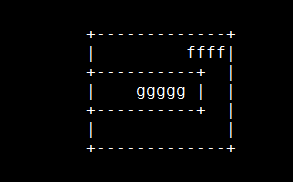If you use
org mode, in the
contrib/scripts folder of the package you'd find a jar file called
ditaa.jar. This is a small piece of software which requires
Java (drat!) but nevertheless a neat one.
For those of you who know
Artist-mode in Emacs, this would be a god send. Instead of the ASCII pictures that you send in your emails, the same ASCII can be converted to PNG images and sent across. Here's a sample of what I did; albeit a nonsensical one.
First I drew this ascii text of 2 rectangles by invoking
M-x artist-mode and drawing them using the rectangle option.
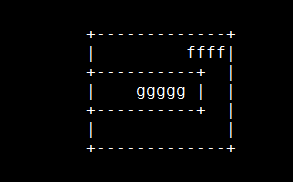
I saved the text file and called the program thus
$ java -jar ditaa.jar ../../temp/aa.txtDiTAA version 0.6b, Copyright (C) 2004 Efstathios SiderisUsing options:
Reading file: ../../temp/aa.txt
Rendering to file: c:\..\..\temp\aa.png
Done in 5sec
$I did that in my
cygwin emulation shell in Windows, so it should not be too different in Unix OSes or the DOS prompt.

The homepage of the package is
ditaa and it has a good intro on how to use the software. So, it all boils down to learning
artist-mode in Emacs and then converting that to PNGs. The package is written by Stathis Sideris and you can
contact him for any bugs and features you need. In my opinion, this is one handy piece of software when your rough sketch needs to be seen by all and sundry. For simple database sketches, this will be an excellent tool and another reason to do all your work in Emacs!