For those of you who are new to Emacs and it's terminology, here's something that you need to grasp.
A frame in Emacs is equivalent to your window in normal Windows terminology. Well, sort of. An Emacs invocation can instantiate any number of frames and you'd see it in your taskbar as individual application instances.
A window in Emacs is the one that holds a buffer. An Emacs frame can have any number of windows. At any instant, there will be one window that will have focus or be the "selected window".
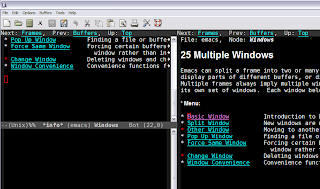
In the above picture, there is one frame with three windows. Two of the windows are showing the same help screen and the third is the scratch buffer. So you could open any number of frames using C-x 5 2 and within each create any number of buffers with C-x 2 or C-x 3. Depending on your working style and screen real estate, you could do one file on one frame or one file per window in one frame or combination thereof.
For a more detailed, see the manual sections, frames and windows.
A frame in Emacs is equivalent to your window in normal Windows terminology. Well, sort of. An Emacs invocation can instantiate any number of frames and you'd see it in your taskbar as individual application instances.
A window in Emacs is the one that holds a buffer. An Emacs frame can have any number of windows. At any instant, there will be one window that will have focus or be the "selected window".
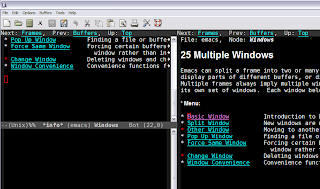
In the above picture, there is one frame with three windows. Two of the windows are showing the same help screen and the third is the scratch buffer. So you could open any number of frames using C-x 5 2 and within each create any number of buffers with C-x 2 or C-x 3. Depending on your working style and screen real estate, you could do one file on one frame or one file per window in one frame or combination thereof.
For a more detailed, see the manual sections, frames and windows.